 قبل تكبير الصورة
قبل تكبير الصورة
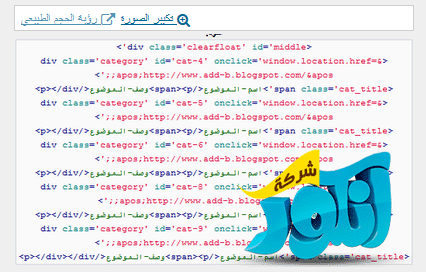 لمشاهدة الروابط يلزمك التسجيل
-
بعد تكبير الصورة
لمشاهدة الروابط يلزمك التسجيل
-
بعد تكبير الصورة
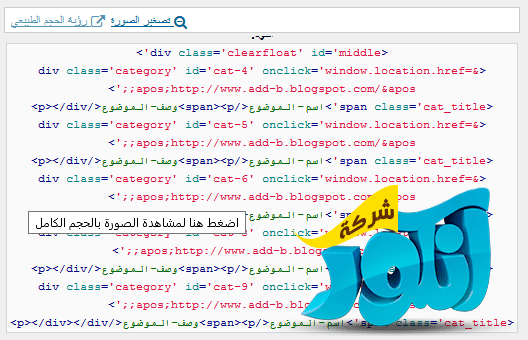 لمشاهدة الروابط يلزمك التسجيل
-
بعد الضغط على الصورة
لمشاهدة الروابط يلزمك التسجيل
-
بعد الضغط على الصورة
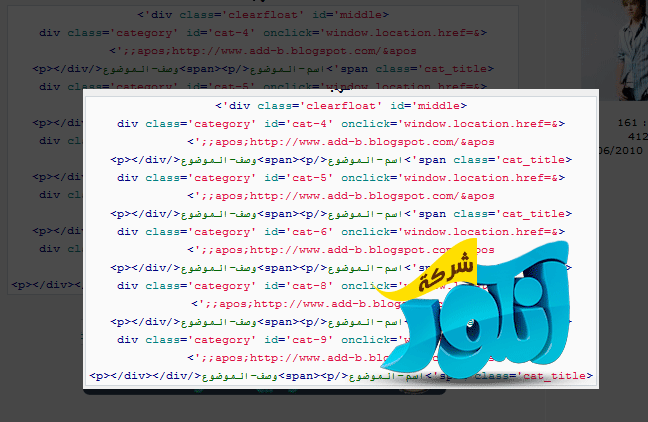 لمشاهدة الروابط يلزمك التسجيل
لمشاهدة الروابط يلزمك التسجيل
 توجه الى لوحة الادارة --> عناصر اضافية --> HTML و JAVASCRIPT --> إدارة أكواد Javascript
واضف الكود التالي
العنوان :- التحكم بحجم الصور
المكان :- جميع الصفحات
توجه الى لوحة الادارة --> عناصر اضافية --> HTML و JAVASCRIPT --> إدارة أكواد Javascript
واضف الكود التالي
العنوان :- التحكم بحجم الصور
المكان :- جميع الصفحات
CODE
(function() {
'DEVELOPED BY ANGE TUTEUR';
'NO DISTRIBUTION WITHOUT CONSENT OF THE AUTHOR';
'ORIGIN : http://fmdesign.forumotion.com/t544-image-resizer#8305';
window.fa_img_resizer = {
max_width : 400, // maximum image width (400px)
max_height : 250, // maximum image height (250px)
selector : '.postbody > div:not(.user):not(.postprofile) img, .mod_news img, .message-text img', // where images should be resized
options : {
bar : true, // resized image options bar
toggler : true, // Enlarge / Reduce Image
full_size : true, // Show full size
download : true, // Download image link
lightbox : true // lightbox effect
},
// texts
lang : {
full_size : '<i class="fa fa-external-link"></i> رؤية الحجم الطبيعي',
enlarge : '<i class="fa fa-search-plus"></i> تكبير الصورة',
reduce : '<i class="fa fa-search-minus"></i> تصغير الصورة',
download : '<i class="fa fa-download"></i>تحميل الصورة',
tooltip : 'اضغط هنا لمشاهدة الصورة بالحجم الكامل'
},
// resize all images inside the "resizeIn" elements
resize : function() {
for (var a = $(fa_img_resizer.selector).not('.mention-ava'), i = 0, j = a.length; i < j; i++) {
if (!a[i].alt && (a[i].naturalWidth > fa_img_resizer.max_width || a[i].naturalHeight > fa_img_resizer.max_height)) {
a[i].className += ' fa_img_reduced';
// make the image a "link" if it's not wrapper with one
if (fa_img_resizer.options.lightbox && a[i].parentNode.tagName != 'A') {
a[i].style.cursor = 'pointer';
a[i].title = fa_img_resizer.lang.tooltip;
a[i].onclick = function() {
fa_img_resizer.lightbox(this);
};
}
// create the resize bar
if (fa_img_resizer.options.bar) {
(a[i].parentNode.tagName == 'A' ? a[i].parentNode : a[i]).insertAdjacentHTML('beforebegin',
'<div class="fa_img_resizer" style="width:' + (a[i].width - 8) + 'px;">'+
(fa_img_resizer.options.toggler ? '<a class="fa_img_enlarge" href="#" onclick="fa_img_resizer.toggle(this); return false;">' + fa_img_resizer.lang.enlarge + '</a>' : '')+
(fa_img_resizer.options.full_size ? '<a class="fa_img_full" href="/viewimage.forum?u=' + a[i].src + '" target="_blank">' + fa_img_resizer.lang.full_size + '</a>' : '')+
(fa_img_resizer.options.download && !/Firefox/.test(navigator.userAgent) && 'download' in document.createElement('A') ? '<a class="fa_img_download" href="' + a[i].src + '" target="_blank" download>' + fa_img_resizer.lang.download + '</a>' : '' )+
'</div>'
);
}
}
}
},
// toggle between enlarged and reduced image sizes
toggle : function(that) {
var img = that.parentNode.nextSibling;
if (img.tagName == 'A') {
img = img.getElementsByTagName('IMG')[0];
}
if (/fa_img_reduced/.test(img.className)) {
that.innerHTML = fa_img_resizer.lang.reduce;
that.className = 'fa_img_reduce';
img.className = img.className.replace(/fa_img_reduced/, 'fa_img_enlarged');
} else {
that.innerHTML = fa_img_resizer.lang.enlarge;
that.className = 'fa_img_enlarge';
img.className = img.className.replace(/fa_img_enlarged/, 'fa_img_reduced');
}
that.parentNode.style.width = img.width - 8 + 'px';
},
// lightbox effect
lightbox : function(that) {
var frag = document.createDocumentFragment(),
overlay = $('<div id="fa_img_lb_overlay" />')[0],
img = $('<img id="fa_img_lb_image" src="' + that.src + '" />')[0];
overlay.onclick = fa_img_resizer.kill_lightbox;
img.onclick = fa_img_resizer.kill_lightbox;
frag.appendChild(overlay);
frag.appendChild(img);
document.body.appendChild(frag);
document.body.style.overflow = 'hidden';
img.style.marginTop = '-' + (img.height / 2) + 'px';
img.style.marginLeft = '-' + (img.width / 2) + 'px';
},
// kill the lightbox
kill_lightbox : function() {
var overlay = document.getElementById('fa_img_lb_overlay'),
img = document.getElementById('fa_img_lb_image');
overlay && document.body.removeChild(overlay);
img && document.body.removeChild(img);
document.body.style.overflow = '';
}
};
// write styles into the document head
document.write(
'<style type="text/css">'+
fa_img_resizer.selector + ', .fa_img_reduced { max-width:' + fa_img_resizer.max_width + 'px; max-height:' + fa_img_resizer.max_height + 'px; }'+
'.fa_img_enlarged { max-width:100% !important; max-height:100% !important; }'+
'.fa_img_resizer { font-size:12px; text-align:left; padding:3px; margin:3px 0; background:#FFF; border:1px solid #CCC; }'+
'.fa_img_resizer a { margin:0 3px; }'+
'.fa_img_resizer i { font-size:14px; vertical-align:middle; }'+
'#fa_img_lb_overlay { background:rgba(0, 0, 0, 0.7); position:fixed; top:0; right:0; bottom:0; left:0; z-index:999999; cursor:pointer; }'+
'#fa_img_lb_image { max-height:100%; max-width:100%; position:fixed; left:50%; top:50%; z-index:9999999; cursor:pointer; }'+
'</style>'+
(!$('link[href$="font-awesome.min.css"]')[0] ? '<link rel="stylesheet" href="https://maxcdn.bootstrapcdn.com/font-awesome/4.6.1/css/font-awesome.min.css" />' : '') // require font awesome
);
// begin modifying images when the page is loaded
$(window).load(fa_img_resizer.resize);
// kill forumactif's image resizer
if (window.resize_images) {
window.resize_images = function() {
return false;
};
}
}());
يرجى ذكر المصدر عند النقل
لمشاهدة الروابط يلزمك التسجيل
بالتوفيق للجميع
والسلام ختام